| |||
In online classes the dialogue of faculty the student is often provided with these types of resources:
- Module introductions and mini lectures in text, video, or audio lectures.
- Announcements in video or audio or text that reminder, coach, suggest, inspire students.
- Explanations and interactions with the students via email, forums and live Classroom events. (Conrad, 47)
Designing student student dialogue involves creating interesting and engaging forum in discussions where students interact with each other in the forums and discuss class topics and where students agree to disagree with each other. And as mentioned in my previous post, in a writing class students can also peer edit or peer review each other's rough draft of a paper.
"Another common effective feature practice is for faculty to schedule a virtual office hours, specifying windows when they will be available for text messaging, chat or live classroom, email or phone. Learners particularly appreciate almost real time response times when they are likely to be working on an important assignment. Many faculty off and set the available times concurrently when they're likely to be reviewing postings or assignments." (Conrad, 49)
I have off and set up office hours or chat times for my students, but because my students are in many different time zones around the world, not many students took advantage of my office hours and I often would sit all alone during my office hours. I often set my office hours concurrently to when I was grading papers or grading forums. To the very few students who did show up for my office hours, the students benefited greatly from my real time advice as we discussed classroom topics and then said students would then improve their grade to an A or a B and then the same students will be so grateful to me for me taking time out of my day to help them. I always feel that it is my job to help them .
As part of my class design and class prep, I take the time out of my grading schedule to look for Web 2.0 tools that students can use to enhance learning. This is an arduous task because these days there are hundreds of apps hundreds of Web 2.0 tools that are at my disposal. Some examples of Internet tools that can be used to enhance class design are social media tools, apps, and the Internet of things connecting everyone with everything.
Other technical tools at a teacher's disposal are "learning management and course management management systems, real time synchronous classrooms, massive open online courses books (MOOCS), spontaneous collaboration tools and an almost infinite number of web tools smart phones and wearables that support synchronous chat video messaging and more these tools make it possible to do almost everything that we have been accustomed to doing in face-to-face classrooms and discussions and events can be recorded for multiple views. In addition, we can engage learners in more extensive collaborative and restricted activity, from anywhere at any time we wish to be awake or communicating." (Conrad, 50)
Boettcher, Judith and Contrad, Rita Marie. The Online Teaching Survival Guide. Wiley Press. 2016.
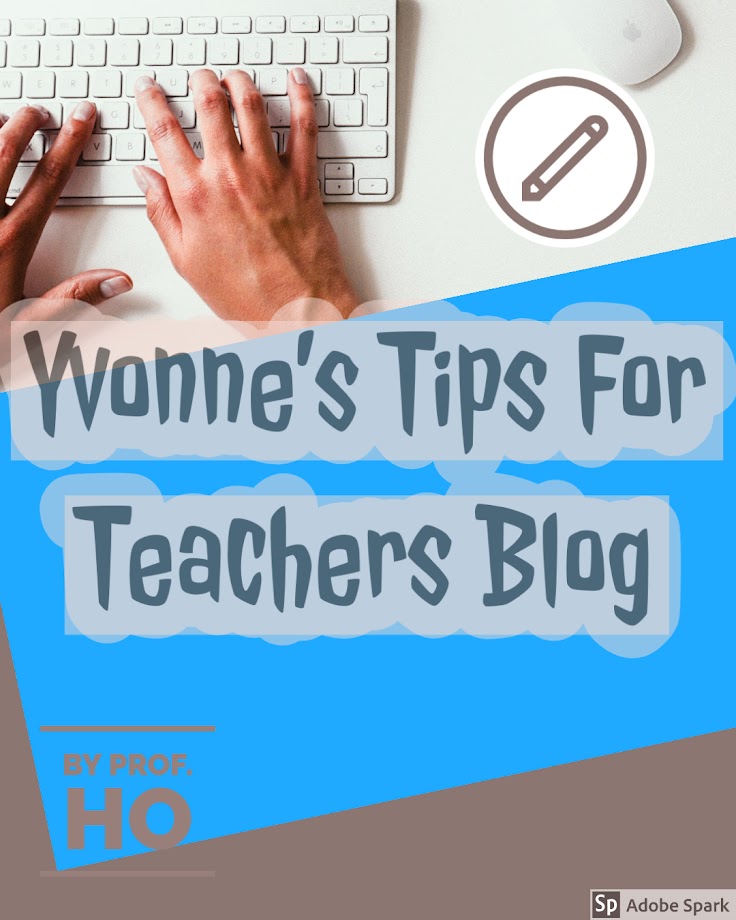




No comments:
Post a Comment