Post 62: How To Use Graphic Overviews in an Online class
1. Graphic Syllabus
Graphic Overviews/Flowcharts/Cognitive Maps "provides a bird-eye's view of your course as a whole. This helps students build a mental framework, a mental model, a mental picture of your course. "(Conrad, 123). When you use a graphic overview or flowchart of the core concepts in your syllabus, students know what core concepts to focus on and to study in the class. Students get a mental picture of what to expect in the next 8 to 16 weeks of the class. The Graphic Overview can also serve as the cognitive map or syllabus structure of your class. In the above flowchart, you have three learning models that will be covered in the class, Bloom's Taxonomy, Memory Process Model and Practical Inquiry Model.
Weeks 1 and 2
Bloom's Taxonomy
Weeks 3 and 4
Practical Inquiry Model
Weeks 5 and 6
Memory Process Model
Weeks 7 and 8
Integration of all three models and compare and contrast all three models and how they are used in teaching--Final Projects about how these models can be used to teaching a class.
2. Graphic Last Forum Exercise
Graphic Overviews can also be used as an end of the class exercise where the teacher highlights the take away lessons of the class and the teacher reinforces the core concepts of the class. The teacher can have students create their own Graphic Overviews of the class to demonstrate what they have learned from the class and how they will apply these learning models to their lives.
3. Graphic Overview in Class Lectures
Every week, I use graphics all the time to illustrate the core concepts of that week. The graphics also helps break up the monotony of plain text. When I write class lectures online, I use a variety of audio, video and graphic overviews to engage student interest and keep students interested in the material. I also provide links to other sources on the web where students can learn more about a certain topic. I love using infographics/flowcharts etc..to illustrate my ideas in class lectures.
4. Graphic Overview as a Forum Exercise
Every week, I could post a Graphic Overview and ask students to discuss what that graphic overview means and how it applies to the overall teaching objective of the class. Students can discuss how that flowchart applies to the Writing Process if they are writing a paper. I remember in one writing class, I posted a flowchart of the Writing Process and asked students what their writing process was. This was a Week 1 kind of exercise so I could get an idea of how my students write and think and it also makes students aware of the proper way to write as well.
5. Graphic Overview in Accelerated Content Classes
When a teacher condenses a 16 week class into an 8 week class, then the student will not have 16 weeks to read a textbook, so the teacher condenses the material by using a lot more Graphic Overviews to help students organize the core concepts of the class in their heads so students can get to the problem solving scenarios of the class sooner. Normally, for instance, students would start solving problems in an 16 week class by the 8th week, but in an 8 week class, they would have to start solving problems from the start of the class so graphic overviews help accelerate the rate of learning so a 16 week class can be squeezed into an 8 week class.
Yvonne's Tips For Teacher Blog
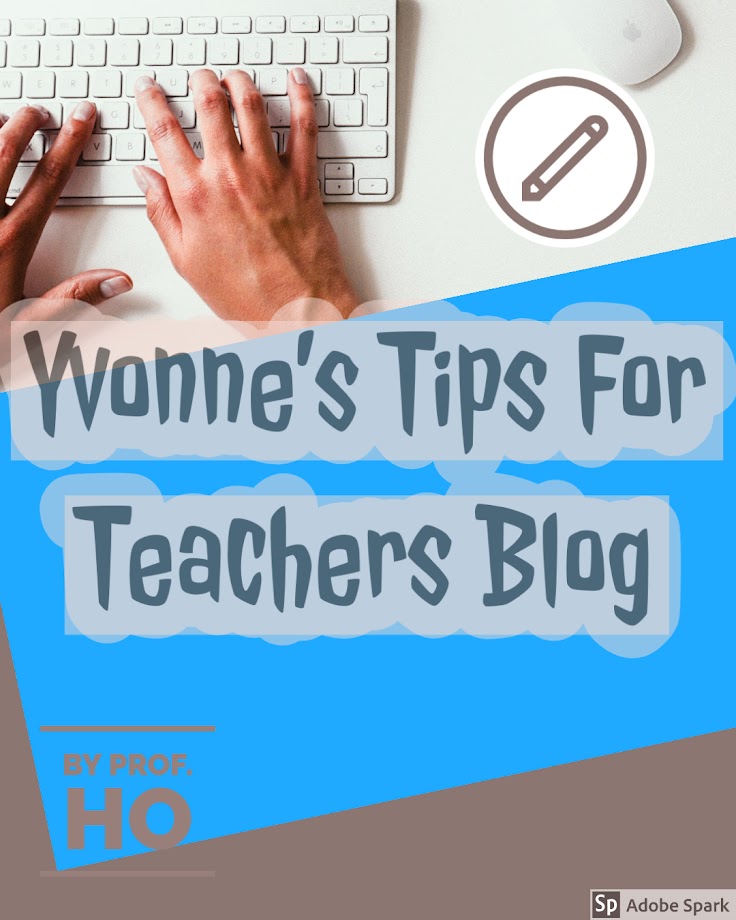
Subscribe to:
Post Comments (Atom)
Post 518: How AI Increases Equity for LAPU ESL Students
Another paper I wrote dealt with how AI helps increase equity so that ESL students can keep up with native speakers of English. Equity i...
-
Post 331: Why Asynchronous Online classes work for Writing classes Prof. Warnock or known more affectionately as Prof. W by his studen...
-
32. How can you use Bloom's Taxonomy to help you with your Forum Discussion Questions and your Assessments? There are six stages t...



No comments:
Post a Comment