Best practice 3: Develop a set of explicit
expectations for your learners and yourself as to how you
will communicate and
how much time students should be working on the course each week.
It is imperative that you have clear instructions in your online class so students know what to expect in the class and to avoid confusion in your new class. I remember teaching an online class that had gone through several Course Leads so there were many mistakes in the instructions since each Course Lead would just make his/her revisions without checking about what previous CL had done. There were mistakes everywhere in that class. Before you start teaching your class, weed out these mistakes before class starts and weed out inconsistent instructions to avoid confusion among students.
1. If you are the class designer, proofread all instructions to make sure there are no typos, spelling, grammar or punctuation errors. Nothing makes you look sloppy than typos especially if you are an English teacher like me. Yes, I do make typos and grammar errors. It is just more embarrassing for an English teacher to make those mistakes than for other teachers since English teachers are supposed to be the experts in English grammar!
2. Make sure you have no dead links. If students find dead links, they will complain to you and worse yet to your boss. Before the class starts, double check all links to make sure they are all working. If you find any dead links before the class starts, inform the Course Lead or your Program Director or if you are the Course Lead, then fix those links with alternate links. Make sure to fix these links not just in your classroom, but also in your Model Site as well so that all future iterations of that class will have the correct links.
3. Make sure all your instructions are consistent. For instance, if in the Announcements you tell students they need to have at least 15 sources for their Capstone paper and then on the home page, you tell students they need 10 sources for their final Capstone paper and yet again somewhere else in that classroom, you tell student they need 20 sources for their Capstone paper, you will have a lot of confused students emailing you or complaining to the school about having a confusing classroom. If you require 10 sources for the Capstone paper, make sure it says 10 sources in all your instructions in the Announcements, in the Syllabus and everywhere else in your classroom.
4. All instructions from the Grade book percentages to the percentages listed in your syllabus need to match. If you say the Forums are worth 40% of the grade in the syllabus and then the Grade Book says the Forums are worth 30%, once again you will have a lot of confused students and you will have a very angry Program Director who will think you are incompetent if you cannot design a class with consistent instructions everywhere.
5. Make sure students can find all your instructions easily. Make sure the classroom is easy to navigate and very user friendly from the very first week. If students have questions on how to navigate the classroom, you can always create a video tutorial to train your students on where to find their forums, assignments, lectures, and quizzes. There are also general training videos located at the Tech Support site of your school. Just have the student contact Tech Support to find out where those LMS training videos are located.
6. Tell students when you will be available for Office Hours and if you will be absent because of sickness or a family emergency, tell students that you will not be available because of that emergency and believe me, students will understand and be supportive since students also have family emergencies that may prevent them from finishing assignments. My old boss used to say if you are flexible and understanding when students have emergencies, then students will be flexible and understanding when you have emergencies. Just don't abandon your classroom or else you will cause confusion and once again, students will complain to your boss and your boss may not be so supportive or trust you in being able to teach an online class reliably. Some schools require faculty to be in constant contact with students. If you will be out after the established timeframe let's say more than 24 hours out of email contact set by the school, then you need to tell your boss so your boss can put a note in the class about you being unavailable due to an emergency.
7. My boss told me that when I tell students I have an emergency, he told me I don't have to go into details. I can simply leave a note like, "Prof. Ho will be unavailable on Tuesday night, but will be back on Wednesday morning to answer emails." That way Tuesday night students won't be left wondering, 'Where is my teacher.'. As long as students know what is going on, then you will be fine. Nothing gets you fired faster than an abandoned classroom!
8. If you will be late in grading, you can also tell students that you will be late grading by the school's prescribed 3, 5, or 7 day turnaround the school sets for faculty. I post a grading schedule of when I would grade which class so my many classes would know when to expect their grades. In this way, students won't be anxious about when they will get their grade.
Monday: ENGL 101, Section A Grading Done.
Tuesday: ENGL 102 Section B Grading Done.
Etc...You get the idea.
What other tips do you have for keeping students aware of class expectations?
It is imperative that you have clear instructions in your online class so students know what to expect in the class and to avoid confusion in your new class. I remember teaching an online class that had gone through several Course Leads so there were many mistakes in the instructions since each Course Lead would just make his/her revisions without checking about what previous CL had done. There were mistakes everywhere in that class. Before you start teaching your class, weed out these mistakes before class starts and weed out inconsistent instructions to avoid confusion among students.
1. If you are the class designer, proofread all instructions to make sure there are no typos, spelling, grammar or punctuation errors. Nothing makes you look sloppy than typos especially if you are an English teacher like me. Yes, I do make typos and grammar errors. It is just more embarrassing for an English teacher to make those mistakes than for other teachers since English teachers are supposed to be the experts in English grammar!
2. Make sure you have no dead links. If students find dead links, they will complain to you and worse yet to your boss. Before the class starts, double check all links to make sure they are all working. If you find any dead links before the class starts, inform the Course Lead or your Program Director or if you are the Course Lead, then fix those links with alternate links. Make sure to fix these links not just in your classroom, but also in your Model Site as well so that all future iterations of that class will have the correct links.
3. Make sure all your instructions are consistent. For instance, if in the Announcements you tell students they need to have at least 15 sources for their Capstone paper and then on the home page, you tell students they need 10 sources for their final Capstone paper and yet again somewhere else in that classroom, you tell student they need 20 sources for their Capstone paper, you will have a lot of confused students emailing you or complaining to the school about having a confusing classroom. If you require 10 sources for the Capstone paper, make sure it says 10 sources in all your instructions in the Announcements, in the Syllabus and everywhere else in your classroom.
4. All instructions from the Grade book percentages to the percentages listed in your syllabus need to match. If you say the Forums are worth 40% of the grade in the syllabus and then the Grade Book says the Forums are worth 30%, once again you will have a lot of confused students and you will have a very angry Program Director who will think you are incompetent if you cannot design a class with consistent instructions everywhere.
5. Make sure students can find all your instructions easily. Make sure the classroom is easy to navigate and very user friendly from the very first week. If students have questions on how to navigate the classroom, you can always create a video tutorial to train your students on where to find their forums, assignments, lectures, and quizzes. There are also general training videos located at the Tech Support site of your school. Just have the student contact Tech Support to find out where those LMS training videos are located.
6. Tell students when you will be available for Office Hours and if you will be absent because of sickness or a family emergency, tell students that you will not be available because of that emergency and believe me, students will understand and be supportive since students also have family emergencies that may prevent them from finishing assignments. My old boss used to say if you are flexible and understanding when students have emergencies, then students will be flexible and understanding when you have emergencies. Just don't abandon your classroom or else you will cause confusion and once again, students will complain to your boss and your boss may not be so supportive or trust you in being able to teach an online class reliably. Some schools require faculty to be in constant contact with students. If you will be out after the established timeframe let's say more than 24 hours out of email contact set by the school, then you need to tell your boss so your boss can put a note in the class about you being unavailable due to an emergency.
7. My boss told me that when I tell students I have an emergency, he told me I don't have to go into details. I can simply leave a note like, "Prof. Ho will be unavailable on Tuesday night, but will be back on Wednesday morning to answer emails." That way Tuesday night students won't be left wondering, 'Where is my teacher.'. As long as students know what is going on, then you will be fine. Nothing gets you fired faster than an abandoned classroom!
8. If you will be late in grading, you can also tell students that you will be late grading by the school's prescribed 3, 5, or 7 day turnaround the school sets for faculty. I post a grading schedule of when I would grade which class so my many classes would know when to expect their grades. In this way, students won't be anxious about when they will get their grade.
Monday: ENGL 101, Section A Grading Done.
Tuesday: ENGL 102 Section B Grading Done.
Etc...You get the idea.
What other tips do you have for keeping students aware of class expectations?
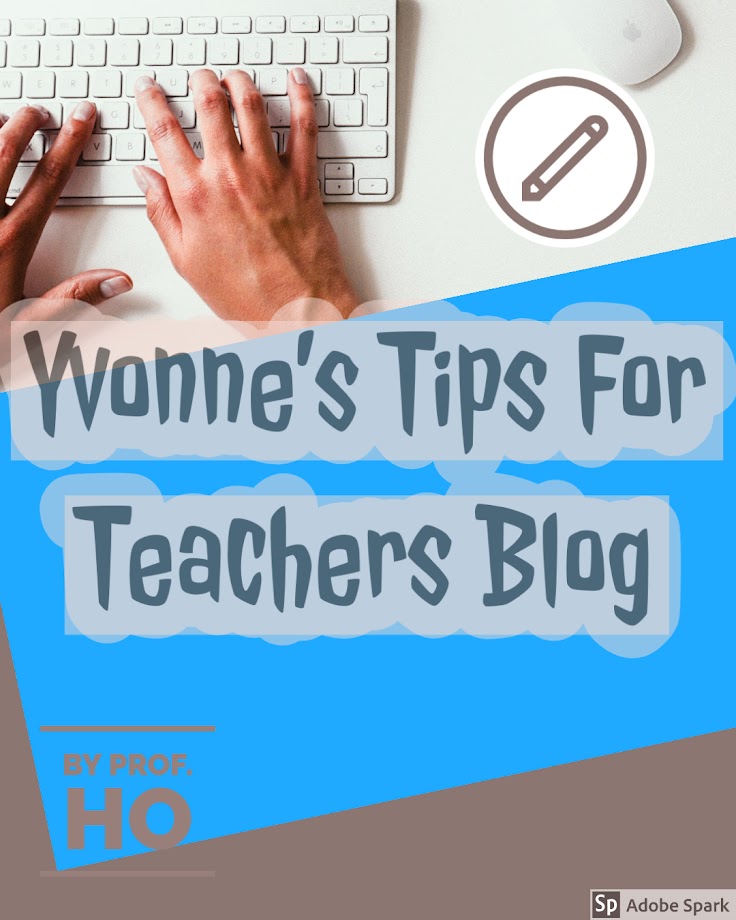



No comments:
Post a Comment