Now that you have your classrooms set up and you have checked to see that your classrooms are cloned correctly, you can now create your Introductory Welcome video. Your welcome video will contain a short introduction of who you are as a teacher and who you are as a person. Post this video on the home page of your classroom and as your first post in the Week 1 Introduction Forum so that right away students get to know who their teacher is. You want to set a positive inviting tone for your online students right off the bat. Many students are nervous about taking an online class because many non-traditional adult students have not been in school for decades, so they need reassurance from you. Be sure to tell students that your job is to be there to support them in their academic success.
Include items like:
- Schools you attended
- Degrees you have
- Why you teach and why you love teaching
- Teaching Style/Teaching Philosophy
- Favorite Teaching Moment
- Favorite subjects when you were a student
- Learning Goals for the class
- Travels
- Hobbies
- Publications
- Photos of pets, family, vacation, music
Steps to Making a Welcome Video
1. Use a Screencast video system that you are comfortable using. There are so many programs these days you can use. I myself use ScreenCastoMatic. It is a free program that you can use. Other programs include Camtasia, Snagit, Adobe Spark, Instagram or your own Web camera.
2. Write down first what you want to say. Then read that transcript as you make your presentation.
3. You can use PowerPt and include on the Powerpoint slides examples of your art like I did. In my Welcome video, I talked about how much I enjoy painting and I showed examples of that art on my PPT slides.
4. You don't need to write down your whole personal life due to privacy concerns. Just write down what you would say to a job interviewer but in a more personal and relaxed tone.
5. I included the reasons why I became a teacher, my travels, my educational background, and my hobbies to give the students an idea of who I am.
Sample Transcript:
My name is XYZ. I will be your teacher for ENGL 101. I first became a teacher when XYZ...The reasons why I love teaching is...... Later, I received my name of degree at name of university. I have been teaching at Name of University for X years and I teach English Composition, English Grammar, ESL, American Literature and French. I am marital status with number of kids (if you want). My husband and I love to...XYZ. I love to name of hobby 1, 2, and 3. What about you? Post under this thread your introduction post. And that's it!
Here is the Welcome Video post I used :
https://www.linkedin.com/posts/yvonne-ho-69856717a_activity-6521107802507874304-w9A8
Have fun creating your welcome post! If you have a creative welcome video, post your creative welcome videos in the comment section for all to see!
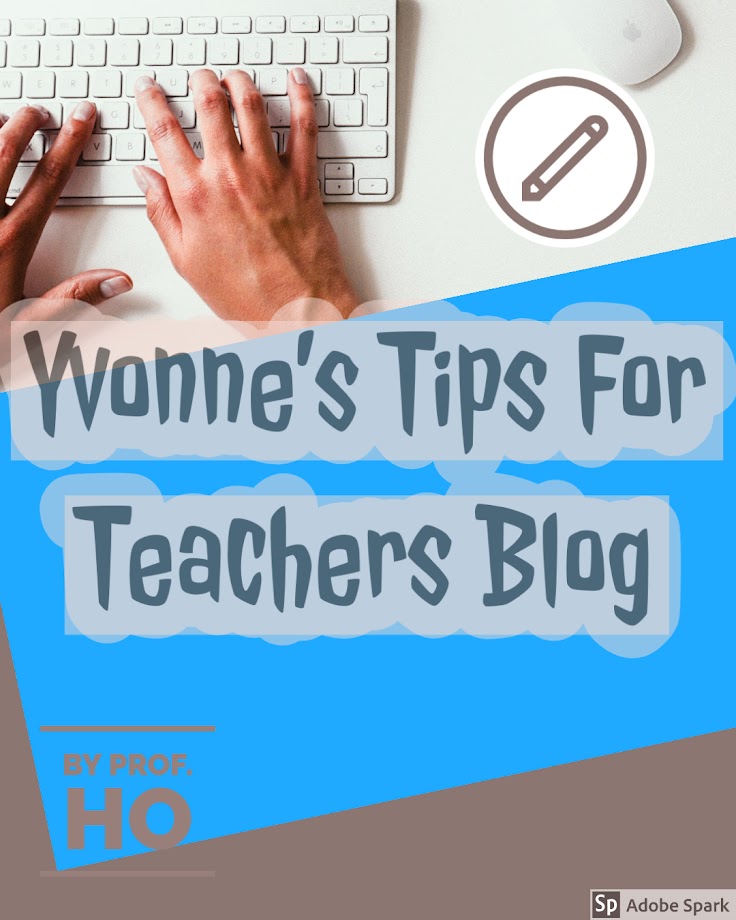



No comments:
Post a Comment