How to give timely feedback for assignments
When I went to UCLA my professor took two weeks to grade our papers, and
he graded our papers by hand. These days I have only 3 to 7 days at an
online school to grade papers, so here are some tips for you to grade papers quickly for your online students:
How can you grade papers on time?
1. Grade papers as they come in. At my online school, Sunday is the due date for all assignments, so I grade papers as students submit them. Students are surprised when their papers are graded almost within 15 minutes of them handing it in. I get remarks like, "Gee, Prof. Ho, you grade fast! You grade faster than any other Professor at this school!" Students love it when you grade fast.
2. Don't wait until the last minute to grade papers think about how
anxious students want their grades to motivate you to grade faster.
3. Grade papers when you are the most alert. For me, I am most alert
right after I get up in the morning so I grade papers early in the day.
But if you are a night owl and you're most alert at night then, you can
grade her papers at night depends on the person.
4. Make sure your grade some place with no distractions. Situate your
home office far away from the main family room so that you can have
peace and quiet as you do your work. Close the door of your office and
let your family know that you are busy. Tell your family you will be grading from 9AM to 3PM. Try to make it the same time every day so it becomes routine for everyone.]
5. Stay fresh by taking 10 minute breaks for every hour of grading. You can exercise, take a walk outside, eat, use the restroom during that 10 minute break and then after the 10 minute break, you will feel refreshed. ake taking
frequent breaks increases productivity and grading speed.
6. Set aside time and give yourself a routine every day for grading papers I like to do my forum grading in the morning and then after I do my
forums grading, I take a break and eat and then I do my paper grading. So I
always have a set routine
7. Normally when I grade assignments, I download the paper and then I use Microsoft
Word Track Changes and /or enter comments in the comment box in Word. After I give student feedback, I
re-upload the paper back to the students assignment portal. Now as you can see, this process takes a long time to grade. Therefore, another shortcut for some people is that
they use GradeMark, which is located in Turnitin. Grademark is located right inside the Turnitin portal, so you don't have to upload and download the paper. All you have to do is just grade the student paper inside Turnitin. The downside to GradeMark is that students have a hard time finding the feedback because they are used to seeing the Track Changes paper in the student assignment portal. But many teachers swear by GradeMark.
8. You could also use Microsoft Surface which includes a digital pattern
in which you could just write onto the computer screen digitally all your student feedback correction. It does take a lot less time because you just open the paper and start writing and you don't have to type in Track Changes if you use Microsoft Surface. Remember to ask your boss first if your school allows you to grade by hand because some schools require you to grade only in Microsoft Word Track Changes or only in GradeMark.
9. Create macros in word for most frequent grammar errors. I used Mark
Pennington's macros which downloads grammar explanations right into the Word program which saves you time so you don't have to write the same grammar explanation over and over again when students all make the same mistake. Another program that I used was something called Short Key and it's the
same idea as the Mark Pennington program where you create macros and store the grammar explanations of the students' most common mistakes. Note: Be sure to address the student by name and to personalize each grammar explanation to fit the needs of each individual student.
10. Use rubrics so students know exactly what they did wrong. You can
make up your own rubric unless your school assigns required rubrics in your
learning management system for you. At my school, we used Irubrics, so that the school could count how well the students were fulfilling program objectives.
What fast grading tips do you have that I did not include in this article? Post under this thread.
Yvonne's Tips For Teacher Blog
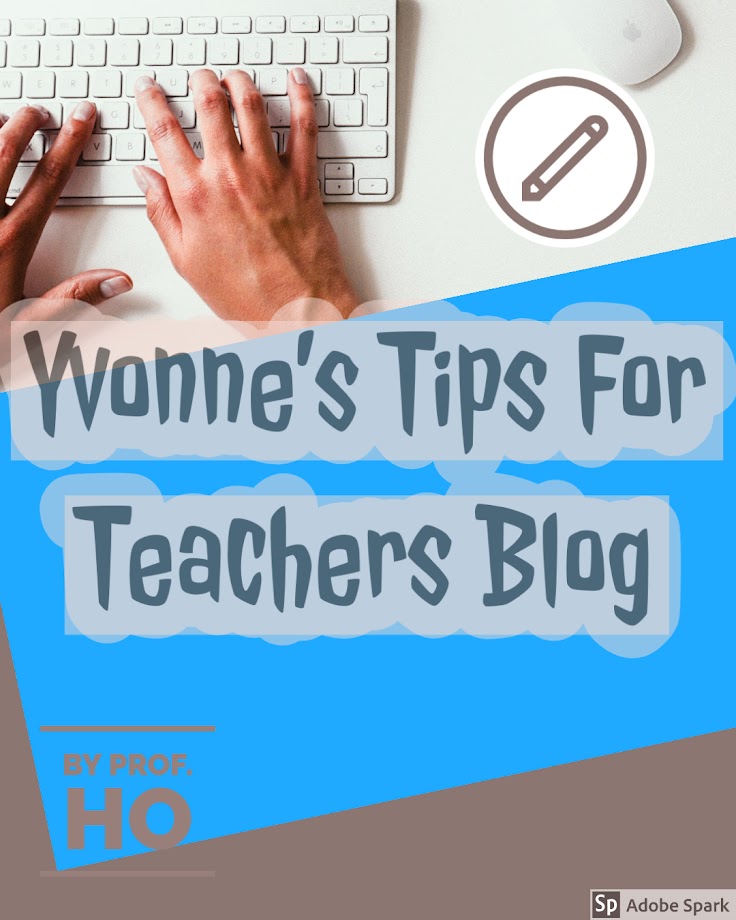
Subscribe to:
Post Comments (Atom)
Post 518: How AI Increases Equity for LAPU ESL Students
Another paper I wrote dealt with how AI helps increase equity so that ESL students can keep up with native speakers of English. Equity i...
-
Post 331: Why Asynchronous Online classes work for Writing classes Prof. Warnock or known more affectionately as Prof. W by his studen...
-
32. How can you use Bloom's Taxonomy to help you with your Forum Discussion Questions and your Assessments? There are six stages t...



No comments:
Post a Comment