Why create screen cast videos?
Screen cast video is when you make a video of your computer screen, and you talk
about the content of what's on your screen. When I first made the transition
from face-to-face teaching to online teaching, one of the biggest
obstacles I had was finding a way to present to students my lecture
without a blackboard. When I used to teach face-to-face, I made extensive
use of the blackboard. I would write down everything I was going to ahead of time and then look at the blackboard to remember what my next point/topic would be. Students could then listen to what I was saying without having to rush to take notes. These days, people use
PowerPoint to make their presentations. But with the advent of online
teaching I lost my blackboard.
I did make extensive use of PowerPoint for my online class lectures but it just
wasn't the same because I didn't have my voice and my vocal element to
my lectures--That is until I discovered screen cast O-Matic screen cast
videos. With screen cast video I found my blackboard again. I was able
to record what was on my screen just like what's on the blackboard and
just talk about what was on my computer screen and then students were be able to see what I was talking about at the same time. students were able to hear my
voice. I think it's important for students to be able to hear the
teacher's voice as much as possible because when the students can hear the teacher's voice, it personalizes the student learning experience and creates a bond between the teacher and the student. Once students knew the sound of my voice then when students
read my class lectures, they could hear my voice speaking the
lecture or the reading in their heads.
I was one of the first teachers in my department to screencast videos to my online classroom back in 2009. I remember my boss being very
impressed with how I was using video in my classroom to enhance
learning.
How can you use screen cast video in your classroom?
1. You can you screen cast the magic videos for teacher lectures.
2. As mentioned before students can hear the teachers voice and it makes the class come alive for them.
3. Students can watch the video over and over again so that if they are
slow no takers they can stop the video at any time to take down notes.
4.Using screen cast videos is also good for audio learners because it
presents a different mode of learning and is great for audio learners.
5. You can also screen cast your weekly announcements, your weekly
emails, and your weekly forum lesson wrap ups to make your class come
alive.
6. You can you screen cast videos for training videos if you want to train students how to navigate your classroom.
7. Screen cast videos are also good for announcements to make your announcement come alive and to appeal to the audio learner.
Do you have any other uses for screen cast video? If so post them under this thread.
Yvonne's Tips For Teacher Blog
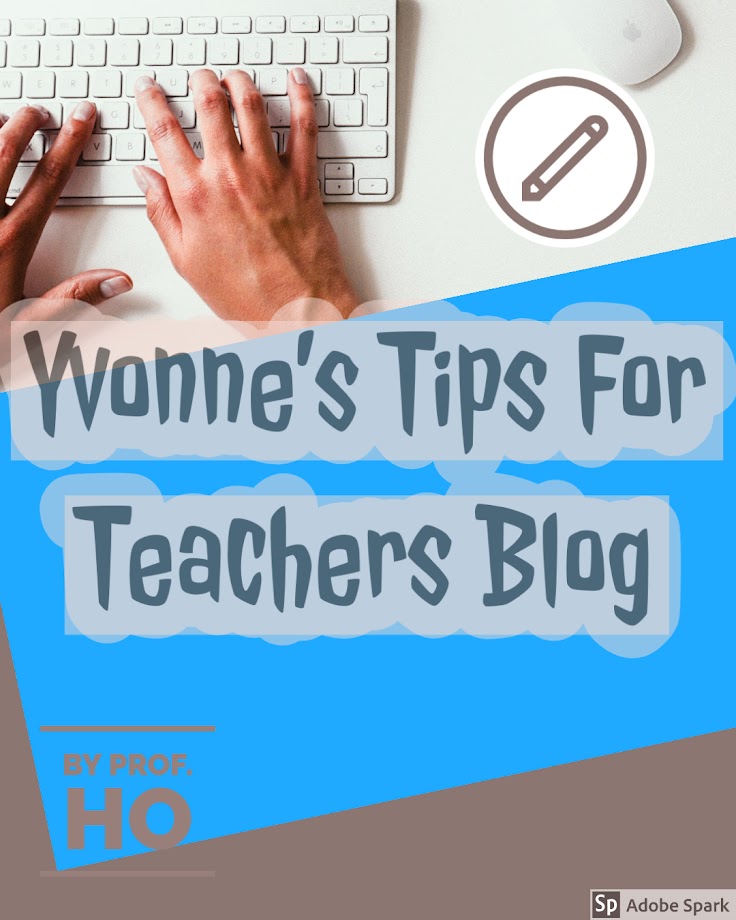
Subscribe to:
Post Comments (Atom)
Post 518: How AI Increases Equity for LAPU ESL Students
Another paper I wrote dealt with how AI helps increase equity so that ESL students can keep up with native speakers of English. Equity i...
-
32. How can you use Bloom's Taxonomy to help you with your Forum Discussion Questions and your Assessments? There are six stages t...
-
Post 331: Why Asynchronous Online classes work for Writing classes Prof. Warnock or known more affectionately as Prof. W by his studen...



No comments:
Post a Comment