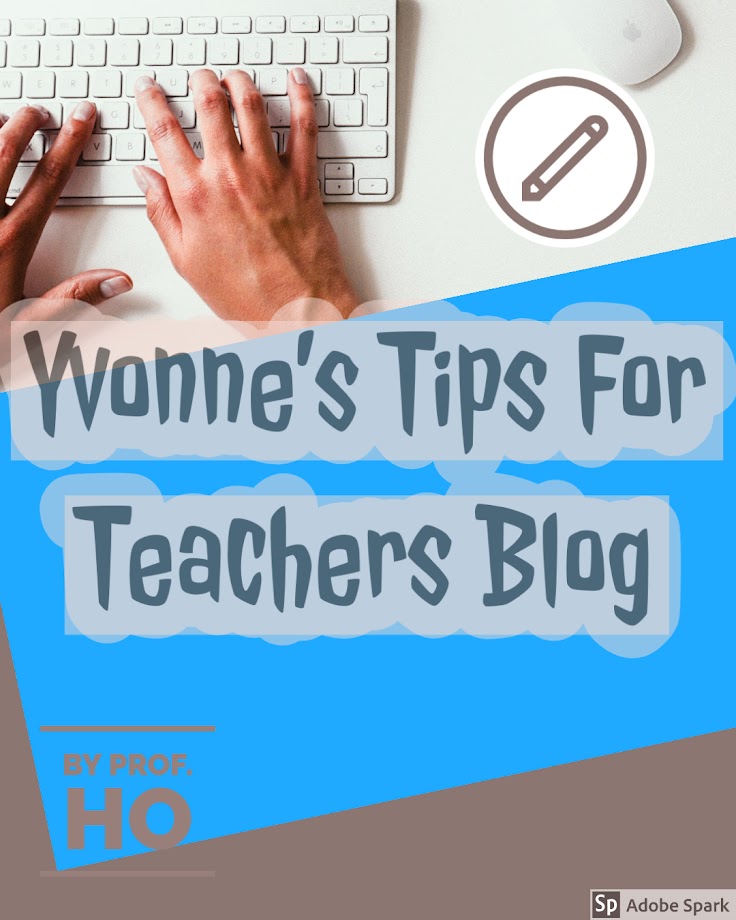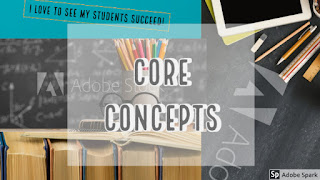Post 55: How To Use The Practical Inquiry Model and The Community of Inquiry Presences in Class Design
In the beginning of the class as the class members are getting to know each other, you have Social Presence by the teacher as the students are getting to know the teacher, Cognitive Presence as the teacher is getting to know the students and teaching presence as the teacher has to be very active and truly engaged in the class to launch the class and build trust. It takes a lot of work and energy to get a class going. Once the class gets going, the teacher can sit back and let the students do the driving. By the middle of the class, once the students and the teachers know each other better, then it is teaching presence that takes center stage as the teacher guides the students deeper and deeper into class content. Students start to integrate core concepts into their knowledge base and start to learn the new skills and relate these new skills into their lives. Students integrate the new knowledge through classroom interactions and projects. Students start to take charge as they do group projects, do peer review, discuss the class topics and become pumped by what they are learning. The teacher's role shifts into the background as the teacher gently guides the forum discussions on topic, asks challenging Bloom questions to keep the conversation going, provide new sources for students or provide feedback on areas of improvement on papers, assignments and forums.
"In the community of inquiry model developed by Garrison and others, (Garrison, Anderson, Archer, 2001), there
are three presences--social, teaching and cognitive--all of which have a
role to play in each stage of the course. In the first phase of a course, establishing
social presence and teaching presence is a very high priority.
Establishing social presence getting to know each other and building
trust launches the community; the teaching presence provides the
framework for guiding learning and setting out the goals and
expectations for the course learning experience. The third presence, is
launched with the discussion of learning goals and is less prominent but quickly gains importance. By the middle of the class, the emphasis slips
into higher gear as teaching presence and cognitive presence as learners
gain deeper engagement and learning of the course content and develop
course group cohesion. In the two later phases of the class as the class
ends, the teaching presence becomes even more specialized as learners
receive direct guidance from the community the instructor and fellow
learners on their projects. At the same time, the overall Cognitive
presence of the community grows and deepens at the same time this shift
in emphasis parallels development of how the faculty role shifts during
the latter stages of a class where the faculty goes from being that sage
on the stage to the guide by the side." (Conrad, 85)
How do you integrate the Practical Inquiry Model (Triggering event, Exploration, Integration and Resolution) into an 8 week or 16 week class?
Here is an example of how to integrate the Practical Inquiry Model in an 8 week class.
8 Week class
Triggering Event (First 2 weeks)
Exploration (Next 2 weeks)
Integration (Middle 2 weeks)
Resolution (Last 2 weeks)
"Cognitive presence begins to take center stage following the phases in
the process of inquiry; a triggering event, followed by exploration,
integration and resolution. In the middle of the course, the exploration
phase for once key course project is drawing to a temporary close as
the focus on integrating the knowledge into a meaningful structure
begins to take shape with a goal of reaching a resolution point by the
end of the course." (Conrad, 91) Here is an example of how I have applied this inquiry theory to my classes.
ENGL 498 Senior Seminar in English Capstone Writing class
Objective: Write a Capstone English Paper (My ENGL 498 Senior Seminar Class)
Triggering Event (First 2 weeks)
Students choose a topic, brainstorm, create a thesis statement. This is the planning stage of the writing process. Students from Day one are asked to choose a topic for their final capstone paper. So for this class, the triggering event is to choose a topic from their English major on which they will write their Capstone paper. Students are asked to look at all their literature papers and to decide on which literature topic they want to write their Capstone Project. Students discuss with each other possible topics. I teach students how to brainstorm topics, how to use a concept map or mind map to map our core concepts for their possible paper to narrow down a topic for their paper.
Exploration (Next 2 weeks)
Once students have figured out a topic, they do research on that topic. They do a Literature Review and have to come up with an Annotated Bibliography. They need to find information that fits their thesis statement and their body paragraphs. By this time, students have a clear idea what they want to research and are discussing with each other how they are doing on their research. If one student is having trouble with research, other students jump in to help, or I guide them in their research. Students make fun discoveries about their topic which results in some students changing or tweaking their thesis statement.
Integration (Middle 2 weeks)
Students write rough drafts of their paper. They integrate what they have learned about their Capstone paper into a rough draft. There are still typos and mistakes as this is only a rough draft, but now students put everything they have learned together in one paper. Students peer review each others' paper. It is at this stage that students procrastinate the most in posting their rough drafts because they are always unsatisfied with what they have. I tell them to post whatever they have and that it does not have to be perfect. As students peer edit each others' papers, students discover weaknesses and strengths in each others' papers. Students take pleasure in learning about other students' and their own papers. I enjoy reading the rough drafts and pointing out any inconsistencies I see in their papers. I also grade the rough drafts as they post their rough drafts to the assignment board for further teacher feedback.
Resolution (Last 2 weeks)
Students spend the last 2 weeks of the class revising and proofreading their papers. It is at this stage students are done with research and are putting the final touches to their papers. I teach students the difference between Revision and Proofreading which are the last 2 stages of the Writing Process. I teach students that when they revise their paper, they are correcting essay structure and then once their essay structure is good, then they can correct for typos and grammar errors (proofreading stage). Once students hand in their final draft, they are then officially done with their English major and now have their BA in English. It is at this stage that we celebrate the fact that my students are no longer undergraduates any more, but now are full fledged graduates of the university with a BA in English. In the very last lesson of this class, I talk about how students with a BA in English can get jobs.