Test Student is my new best friend!
My school just switched over to both Zoom and Canvas. The Tech Support team has not had the time to create screencast videos or how to videos on the exact use of Canvas in our classrooms.
When I look on the net for Canvas how to videos, I guess a close enough approximation that I can adapt them to our classrooms.
So, in order to be self sufficient and less dependent on Tech Support, I started using Student View more often.
I go in as Mr. Test Student, and I figure out how to Join Students to a Zoom Meeting, How Students access the Zoom recording, and how students access their VitalSource e-books just to name a few. I figure out if there are errors in the quizzes as I take the quiz as a student, I figure out if the grade book or other icons are visible etc..
If it were not for Mr. Test Student, I would never have been able to figure out this and many other functions of Canvas and Zoom.
Thanks to Mr. Test Student, he has helped me tremendously in learning both Canvas and Zoom. Mr. Test Student allows me to experience the classroom as a student.
I get to see what students have access to, and what students do not have access to. Since the entire school just transitioned to Canvas and Zoom, there is no expert to go to if I run into trouble or if I want best teaching tips.
Nope, I rely on Mr. Test Student to get me through every muddle. I have fallen in love with Miss Student View and Mr. Test Student for they are my assistants as I learn Canvas and Zoom!
A classroom design tip, always put your model site into student view, so you know what your students experience, and whether or not your classroom is easy to navigate for the students. I made that mistake--to forget to check student view in a new class I was creating--and boy was I in trouble! But I learn from my mistakes.
Now I always check my classroom in Student View when I prep a lesson or when I prep a class before a start date to make sure everything is visible to the student.
And of course, my newest use of Student View is to teach students how to use Canvas and Zoom :)
Yvonne's Tips For Teacher Blog
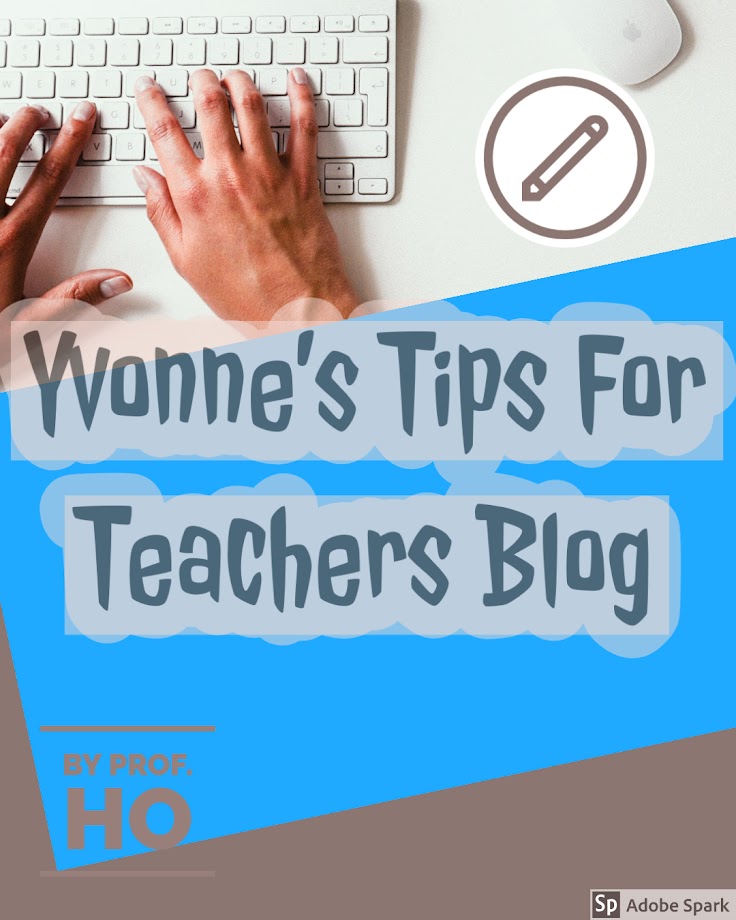
Subscribe to:
Post Comments (Atom)
Post 518: How AI Increases Equity for LAPU ESL Students
Another paper I wrote dealt with how AI helps increase equity so that ESL students can keep up with native speakers of English. Equity i...
-
32. How can you use Bloom's Taxonomy to help you with your Forum Discussion Questions and your Assessments? There are six stages t...
-
Post 331: Why Asynchronous Online classes work for Writing classes Prof. Warnock or known more affectionately as Prof. W by his studen...


No comments:
Post a Comment