Post 372: How do you save keystrokes if students always make the same mistakes?
Ever graded a class of papers where students all make the same mistakes? How many times have you typed the same comment over and over again? I don't know how many times I have said, "Insert a comma after a dependent clause." or "Your thesis statement needs to be the last sentence of the first paragraph." Do you enjoy typing the same comment over and over again? If you say no, then here is what you can do.
When I was grading lots of papers using Microsoft Word Track changes, it took a lot of time to re-type the same comment over and over again. I didn't have time to change my keyboard keys to macros so I bought a grading software where I could create macro keys.
I used a program called Shortkeys where I would create a code like E1 in the Shortkeys program. Then every time I type E1, then my comment "Insert a comma after a dependent clause" would appear. And if I type in E2, then the comment, "Your thesis statement needs to be the last sentence of the first paragraph."
There are also many programs similar to Shortkeys so just google Save keystrokes grading to find out other similar grading programs.
Once I used Shortkeys, my grading time went down in half. I just have to type in E1 and a whole paragraph would appear in the students' paper.
Now don't get me wrong, my grading did not consist of entire cut and paste comments from Shortkey. I used these comments interspersed with personal comments to the student since each student did make mistakes unique to that student (mainly essay structure or grammar mistakes that got repeated) but when each student wrote about different content, then of course I would comment on that content.
Use a keystroke saving program however, for mistakes that are common to all writing students. Then, after I grade the papers, I then tell the entire class the common mistakes everybody made, and these common mistakes tended to be the ones I used my Shortkey program for.
If any of you were my former students, you will remember my announcements that read, Common Errors for English 101 Assignment 1. :)
So, if you want to save time and save keystrokes, then get a program that helps you create macros. There are many on the market. Shortkey is just one example.
Of course, if you have time, you can assign macro keys to your Microsoft Word if you use Track changes! There are also programs you can buy that will auto-install these Macros for you.
Besides Shortkeys, what macro saving keystroke program do you use?
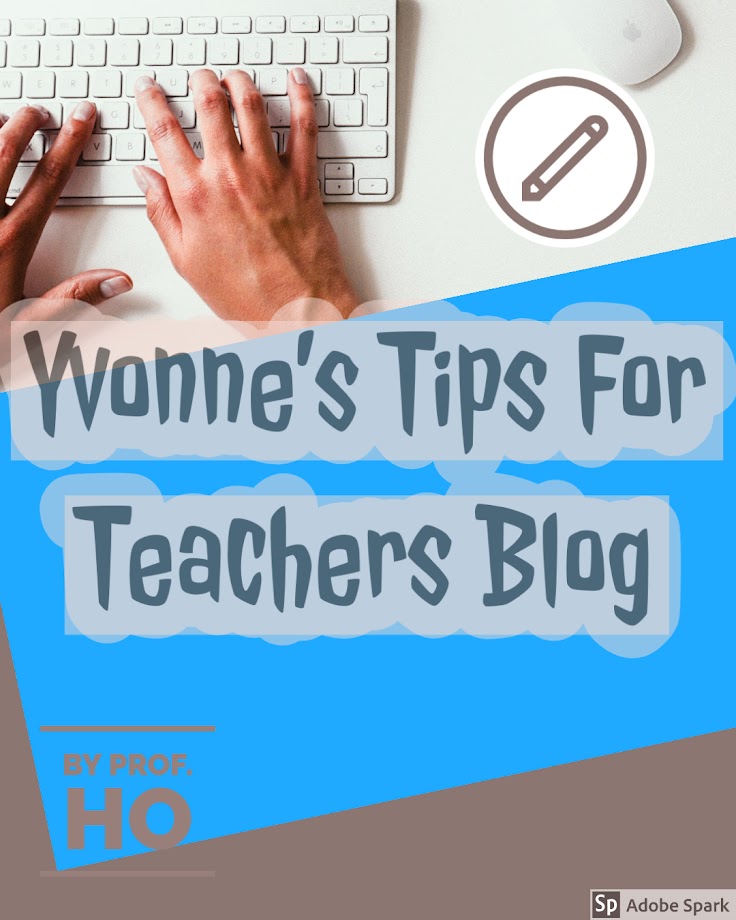



No comments:
Post a Comment