Post 387: Preparing for my Upcoming Week 2 Zoom Live Lecture
As I mentioned in a previous blog post, online live meetings help students bond with the teacher faster because students get to see and hear the instructor in real time just like in a face to face meeting.
Students can ask questions in real time and get a response right away instead of waiting 24 to 48 hours for the instructor to respond.
I also get to use my Powerpoint and my flowcharts to physically show students what the core concepts of my class are rather than just relying on screencast videos.
And just like face to face teaching, I get to see my students' faces to see if they understand what I am teaching or need more clarification.
I am learning the Zoom tools, how to schedule a Zoom meeting, how to send out an invitation link, how to record on the Cloud or on my computer, and how to get students to access the recording. Where I work, students need a password that Zoom generates after each meeting. The only way for me to know this automatic password is when Zoom sends out its email. I worry if I don't get this email then students would not be able to access the recording then what happens?
I have also learned how to set up shared screen in Zoom. This is similar to the shared screen in Adobe Connect which is the Live Lecture tool I used at my other school.
If I do not get the password for the Cloud recording, I will just make a recording on my Zoom account and use that recording as my Zoom recording for that class. With my personal Zoom account, I have access to the Recording tab in Zoom so I can turn 'off' the password so students can access my recording at any time.
Or I can create a screencast of my lesson for the students. Either way works. So if you work for a school where the recording has a password, but you never get the password from Zoom, then you can just use your own Zoom account to make another recording of your lecture. No big deal.
I also made sure my virtual background works. I have myself sitting in front of my book shelf. So I am checking the Zoom classrooms. I will be teaching 2 different classes in Zoom. I really do look forward to meeting my students! I watched a Zoom training video that showed me how to use the host controls of Zoom. I can control when Zoom records. And I can stop the recording at any time, and I can decide to send my Zoom video to my computer or to the cloud.
In Week 1, we all introduced each other and wrote about 'What does Writing mean to me?' and we discussed why we write.
This week, students will do a pre-writing exercise for their upcoming Week 4 essay. I discussed with students this week about The Writing Process, The Elements of An Essay, Different Kinds of Essays, and specifics on how to do the Pre-writing assignment. In Week 2, students are still learning how to navigate the new Canvas classroom as our school just changed over from Blackboard to Canvas.
The Zoom lecture will take place this coming Friday. I will write in a later blog post how my first Zoom Lecture went.
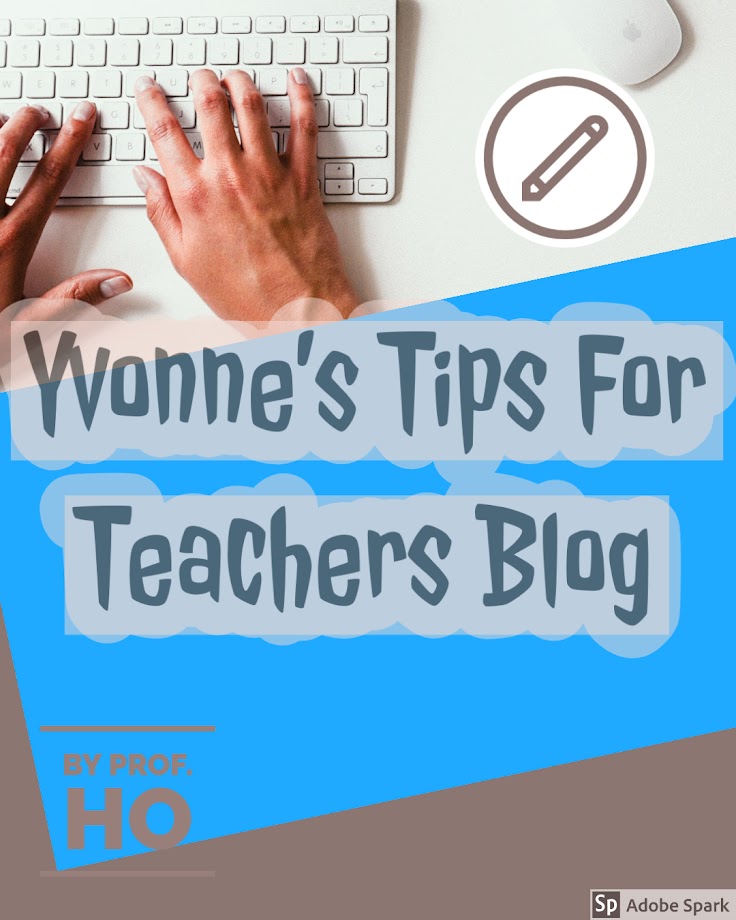



No comments:
Post a Comment