Post 360: Grading Papers Physically and Electronically
When I taught at CSUN in the ESL program, I graded papers physically. Students would hand in their ESL papers and I would then sit at my desk with a stack of papers and grade with my green pen. I would use editing symbols that I give to students in their syllabus, and I would leave comments on how students can improve their verb tenses, grammar, essay structure, thesis statement and paragraph structure as well as their content.
For me, grading physically took a lot less time than grading digitally wtih track changes. I had a teaching colleague who used a digital pen to grade his papers electronically so he was able to grade in a similar manner as grading physically. There are many programs that use digital pens like Microsoft Surface or WACOM. I just wish I had the money to buy those programs!
For me, grading elecgtronically meant using track changes in Microsoft Word. It may take me 2 minutes to mark up a face to face paper, but a good 10 minutes to use track changes grading a similar paper with similar amount of errors.
I find, however, the way I grade either way to be rather similar. Here is an infographic on the differences and similarities I find grading both ways.
Yvonne's Tips For Teacher Blog
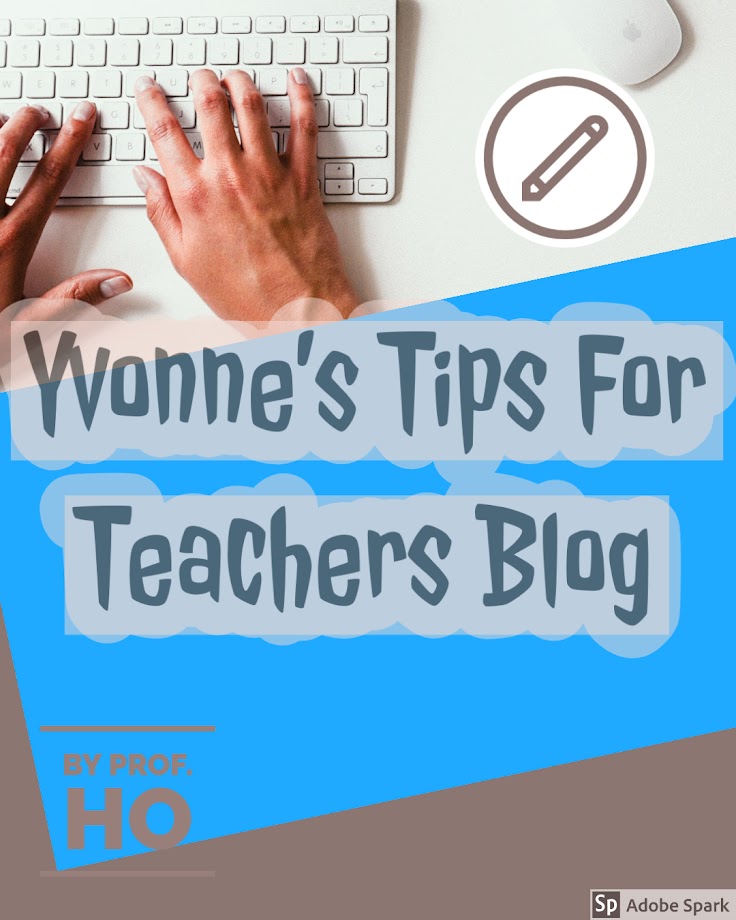
Subscribe to:
Post Comments (Atom)
Post 518: How AI Increases Equity for LAPU ESL Students
Another paper I wrote dealt with how AI helps increase equity so that ESL students can keep up with native speakers of English. Equity i...
-
32. How can you use Bloom's Taxonomy to help you with your Forum Discussion Questions and your Assessments? There are six stages t...
-
Post 331: Why Asynchronous Online classes work for Writing classes Prof. Warnock or known more affectionately as Prof. W by his studen...



No comments:
Post a Comment