Post 269: Different Kinds of Online Learners
Remember in my past blog, I talked about 2 kinds of internet learners: Digital Natives and Digital Immigrants.
Digital Natives are students who are comfortable using any kind of computer technology because they grew up using computers, cell phones and all kinds of mobile devices. They are familiar with apps on iphones and spend time on the internet and on social media. Typically, digital natives tend to me the younger generations.
Digital Immigrants are students who grew up before the age of the
internet. They usually learned about the computer in middle age and
adapted to using the computer at work or in high school. Some Digital
Immigrants are afraid of new technology and are slow to learn new media.
Typically, the digital immigrants tend to be the older generations.
Different types of Digital Natives
Digital Pros
Digital Pros are 30 or under. They grew
up using the internet. They are used to scanning web pages, reading
short messages or email. They love to text each other and spend a lot
of time on social media as a way to make friends with each other.
Digital pros cannot live without the internet.(Vai, Sosulski, 14) Of course, one cannot assume that all young people are 'Digital Pros', but most of my younger students actually prefer an e-book to a textbook because they feel more comfortable interacting with multimedia than with printed material. Many school age children now begin learning how to type on a computer in the 3rd grade and learn Powerpoint by 4th grade.
Digitally Evolved
The
Digitally Evolved grew up with computers like the Digital Pros but they
didn't encounter computers until they were in high school or college.(Vai, Sosulski, 14)
I
consider myself the Digitally Evolved because I learned to email in
college. Like the Digital Pros, the Digitally Evolved love using social
media like Facebook, Twitter. They may or may not find technology easy
or not easy to learn.
When I was in high school, only the smartest kids interacted with computers. They even formed their own computer club. These kids were all headed for college and one of them even graduated top of the class.
Different Types of Digital Immigrants
Digital Adopters
The Digital Adopters use computers, but are used to reading longer texts, papers and magazines. they are fairly comfortable with doing the basics on a computer, but may not feel comfortable jumping into a digital world with lots of bells and whistles.(Vai, Sosulski, 14)
Many older people fall into this category for instance, a grandmother who uses her phone to take pictures of her grandchildren or uses the internet just for email, but still prefers to read her newspaper rather than read Bing. My mother was a Digital Adopter. She only used her phone to phone me, and she only used email to email me or my brother. She did know how to use her laptop to write her biography though. But she definitely preferred reading the printed newspaper rather than the internet.
Many of my older students who are 'Digital Adapters' prefer using a printed textbook than an e-book. They would complain if they had to read only an e-book in class, and wanted to know how they could buy a printed version on Amazon or the college book store.
Pre-Digital Learners
The Pre-Digital Learners are taking an online class simply because there is no choice. They are not comfortable on the internet. They are unfamiliar with things as simple as attaching a document to the email. They will need a lot of Tech Support help in navigating the online classroom. They will need encouragement that technology is their friend and nothing to be frightened of. My grandparents are in this category. I have an aunt who is afraid of the computer even for email. She knows very little about computers. She prefers a book to an e-book and Pre-Digital Learners may not even know what an e-book is. (Vai, Sosulski, 14)
I always find it useful to know how much technology my students know. Most of my students are Digital Pros and usually have no trouble using the internet, however, I have had some older students who fall under the Pre-Digital Learner set who need help with learning how to upload or download a document or who needs to learn how to use Microsoft Word, Excel or Powerpoint.
I had a Pre-Digital learner who wanted his family NOT to look at the internet on weekends, so they could have REAL family time together. He also defined a true vacation as having a vacation with no email, no cellphone and no internet just like the pre-internet family vacations of the 20th century. In his introduction post, he commented how his grandchildren could not live a day without their cellphone when he made a bet with them to not look at internet for an entire weekend. Pre-Digital Learners cannot understand why young people are so fascinated with meeting people via social media, and they prefer face to face contact to make friends, or bond or create relationships with other people.
I did have Pre-Digital boss who wanted to meet all of us face to face rather than via email or memo. She wanted to 'get to know her workers' by looking them straight in the eye. She needed to see the body language in 3D (not Zoom) to be able to communicate what she wanted. She also loved to meet new faculty by meeting them face to face and breaking bread with them at faculty lunches across the country when I worked for an online school years ago.
Technology plays an important part in the workplace, and not knowing technology can keep you from having a good job. Many older workers are seen as obsolete because of their lack of knowledge of technology. It is always good to keep up with the latest technology in order to compete with the younger workers who grew up with the internet. If you are an older student, it is never too late to learn and go back to school to learn by taking an online class!
What kind of internet learner are you? What category do you fall under? What kind of internet students do you all have as teachers? Who are your learners?
Sosulski, Kristen & Vai, Marjorie. Essentials of Online Course Design: A Standards-Based Guide 2nd Edition Rutledge Publications
Yvonne's Tips For Teacher Blog
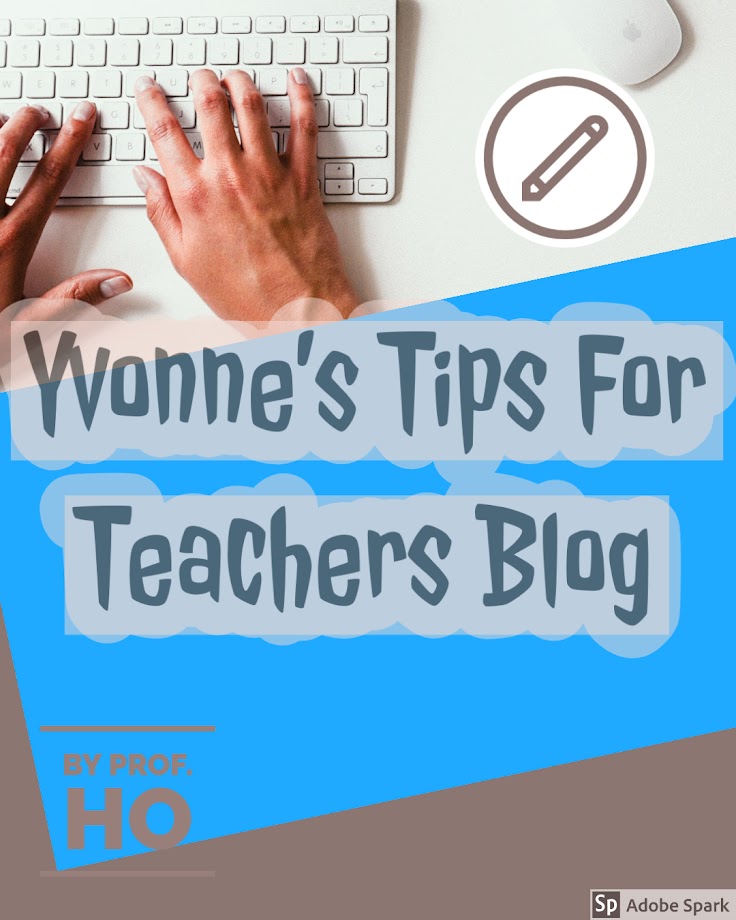
Subscribe to:
Post Comments (Atom)
Post 518: How AI Increases Equity for LAPU ESL Students
Another paper I wrote dealt with how AI helps increase equity so that ESL students can keep up with native speakers of English. Equity i...
-
32. How can you use Bloom's Taxonomy to help you with your Forum Discussion Questions and your Assessments? There are six stages t...
-
Post 331: Why Asynchronous Online classes work for Writing classes Prof. Warnock or known more affectionately as Prof. W by his studen...



No comments:
Post a Comment