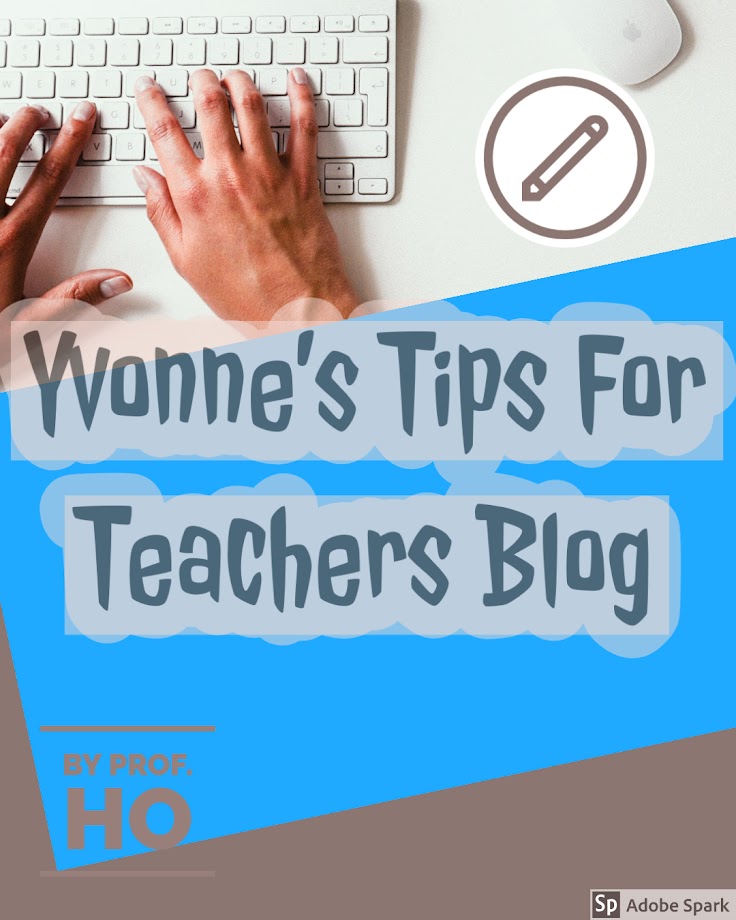When do I mute or unmute myself during a Zoom session?
Today, I was on a faculty Zoom meeting. Apparently, I forgot to turn off my cell phone before the Zoom meeting. So, just as I had unmuted myself to introduce myself as new faculty, lo and behold, my cell phone rings at that very minute. Of course, I quickly took the call while my bosses and the rest off the faculty looked on. As a result, the boss quickly muted me. I had to wait for another opportunity to introduce myself as new faculty. But as a result of the phone ringing just as I turned off the mute button, I did not look good in front of the faculty--lesson learned--Always remember to turn off your cell phone during a Zoom session. If you do get a call during a Zoom session, then quickly mute yourself and take the call, then when you are done with your call, then you can un mute yourself to participate in the Zoom discussion.
Luckily during that same faculty meeting, somebody's baby cried, somebody's cat meowed, and somebody's dog barked and then another dog next to another Zoom caller barked at that other dog through Zoom--now that was funny! This is the price we pay for working from home :) I guess this is why we will all return to the office when the pandemic is over :)
As a Zoom host, I have had to mute students when a student's baby cried too loud, or when a student is scolding her child to be quiet too loudly that other students cannot hear me lecture my lesson. In this next Bitmoji cartoon, I tell students when to mute or un mute themselves during a Zoom session.
I love using these Bitmoji classrooms because it adds a bit of humor and fun to this serious Zoom etiquette reminder. The fun thing about Bitmoji classrooms is that they take the sting and boredom out of these housekeeping student reminders.