Post 426: Camtasia Learning Progress Report
I am having a lot of fun learning Camtasia. I have created a more interactive Power Point lesson for my students which includes music, lots of transitions, lots of behaviors, annotation cut outs, and it goes fast
It was not very hard to learn Camtasia. I imported my existing Powerpoint presentation on The Parts Of An Essay into the Camtasia program. I had written this PowerPoint many years ago back when Powerpoint was considered 'cutting edge' media technology. Then, Camtasia placed the slides in the media bin and also on a video editing timeline.
This PowerPoint did not have any sound. So, I only had one video track to keep track of--the video track containing the PowerPoint slides. Then, from slide to slide, I added the cutouts from the Annotation tab. I simply dropped and dragged basic annotation shapes onto the slide and then typed whatever text I needed to type into the cutout box.
Even though the video lasts less than 2 minutes, it took 2 hours for me to put together because I had to synchronize everything so that one slide did not overlap into another. For the transitions and behaviors to make the print move, I just dropped and dragged the transitions and behaviors onto the slide.
I then lined up all the video assets onto the timeline to make sure they did not overlap with each other. It was fun playing the video back to see the fun effects I added to it to make it more interactive. A lot of the transitions and the behaviors are similar to what you would find in PowerPoint, but what makes the Camtasia video different than simply creating a PowerPoint video from PowerPoint is the addition of the music track.
If you go to the Library, then Camtasia comes with a variety of music tracks you can choose from. Just add a new track and then drop and drag the audio track into the new track to create an audio track for the video.
The ability to drop and drag assets onto slides makes this program not hard to learn and user-friendly for me, since I am not trained in video editing. I remember fifteen years ago, first narrated PowerPoints were cutting edge, then about 9 years ago, Screencastomatic was cutting edge, and now Camtasia comes close to being cutting edge. I do believe the top of the video editing heap is Adobe Premier, which is way too expensive for me on a teacher's salary.
I will continue to use Camtasia to make my boring PowerPoint lectures more interactive. Therefore, I highly recommend buying Camtasia if you are too poor to subscribe to the Adobe Cloud Suite for your video editing purposes.
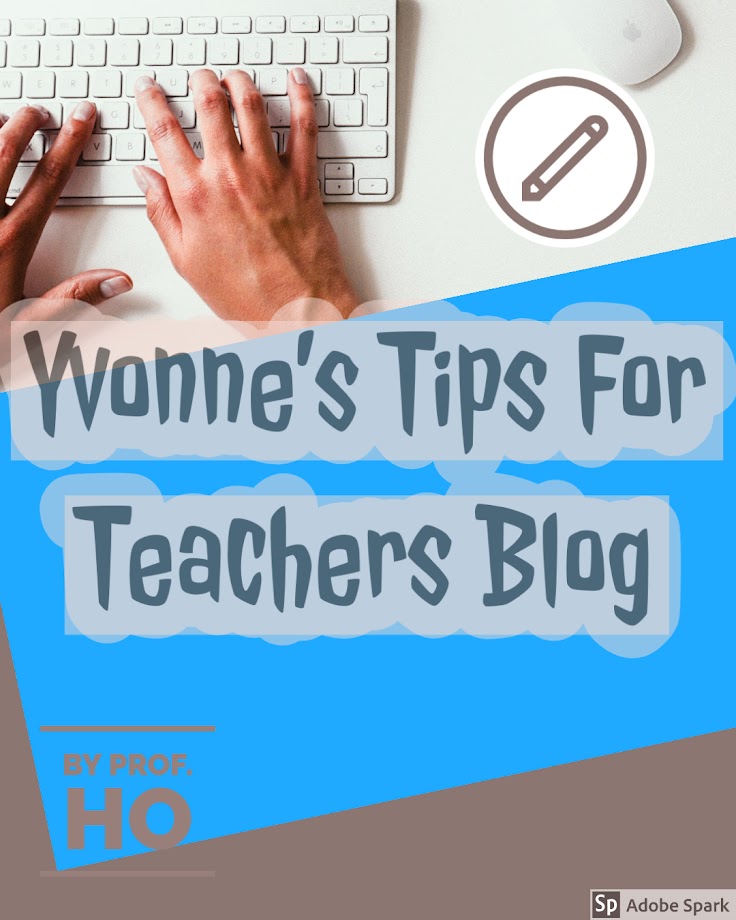


No comments:
Post a Comment