Why do we get Zoom Fatigue?
Zoom Fatigue results from the unnatural way students are placed on a Zoom screen. In a natural conversation face to face, we look someone in the eye. They look at us in the eye as we converse together. We observe each other's body language to gauge sadness, happiness, confusion, or clarity of understanding. When people communicate with each other, it is an organic process of looking at each other and gauging each other's body language.
When we teach face to face, as a teacher, we look at the expression on student faces to gauge whether or not the student is bored, overwhelmed, or confused. If a student suddenly understands what you are teaching, it is most gratifying for the teacher to teach that student that new skill, and see that spark of understanding or epiphany in that student's face. When teaching face to face, we are able to see our students' body language and facial expressions as we teach unlike Zoom where we are always look at a red camera light contributing to Zoom Fatigue.
In a Zoom session, we don't get to see the entire body of the student. We have to look at the camera light in order to appear to be talking directly to the student if the Zoom session is being recorded. Also, when we are on Zoom, we are very aware of how we are dressed, how we look, how our hair looks, and how our background looks. We have to be constantly 'on' and constantly remember to look at that red light. All of this effort is unnatural to normal human communication of eye to eye contact resulting in Zoom Fatigue.
For me, after several Zoom classes, and after looking at that red camera light, my mind becomes toast for the rest of the day. I am even more tired after teaching Zoom than when I used to get tired after teaching class face to face. According to the many Zoom articles about Zoom fatigue that I have read, this fatigue comes from the unnatural way we have to look at that red light and how we have to avoid looking at our student faces when we talk/lecture so we appear natural looking in our Zoom recordings.
Seven Ways To Avoid Zoom Fatigue
1. Schedule Zoom Meetings to One or 2 days a Week
The only way to avoid Zoom Fatigue is simply to have fewer Zoom meetings or to schedule all your Zoom meetings in one day so you don't have several days of brain fog resulting from Zoom fatigue. For me, I schedule my Zoom meetings as much as possible on Wednesdays and Fridays. On Wednesday, I give the Office Hour Zoom meeting with students who need special attention, want tutoring, or need remedial attention. Then, on Fridays, I have my regular class Zoom session for the rest of the class. In this way, by restricting Zoom sessions to just 2 days a week, I give fewer Zoom sessions to avoid Zoom Fatigue.
2. Use more Email
Try to just contact your students through email only. This can save on Zoom Fatigue because most things that you explain over Zoom can be explained over email as well. For instance, when my students have writing problems, the students can email me drafts of their paper or thesis statement, and by email, I can explain the concept to them, or I can rewrite the thesis for them with an explanation on how to formulate their own thesis statement.
3. Use more telephone
If you have a business number, you can have your students phone you instead of using Zoom. If you use the telephone, you get the same real time instantaneous one on one feel you get when you are having a Zoom call. You can instantly tell students what they need to do, and students can ask you questions of what they do not understand.
4. Create a Screencast video
I create a lot of screencast videos using Screencastomatic to explain complex grammar concepts like sentence structure, parallel structure or the five paragraph essay structure. I also explain the most common errors students make on their rough drafts. Visual learners and audio learners tell me they love my screencast videos. You can then upload these videos to your YouTube Channel so students can view your videos without having to type in a Zoom passcode.
5. Camera Off on Zoom
If you must have a Zoom call, then use the camera off button so that you and your student can focus on the material and not on how you look on camera and not on how your cluttered house may look like. With camera off on Zoom, then Zoom becomes more like a phone call with FaceTime (seeing the paper).
6. Take Breaks Between Zoom Meetings
During the one or two days you have to have Zoom meetings, try not to schedule your meetings in a row. For every one hour of Zoom meetings, take 10 minutes off to take a walk, drink water, and eat something. Also, look away from the computer from time to time to rest your eyes. The human brain was not made to just look at a red camera light all day long as this stresses out the brain if you stare at the camera light all day and at the same time try to talk to students and teach at the same time.
7. Use other ways of communication
The simplest way to avoid Zoom Fatigue is simply to avoid using Zoom as much as possible and find other avenues of communication with your students. That's what I do! Hope this helps you avoid Zoom Fatigue.
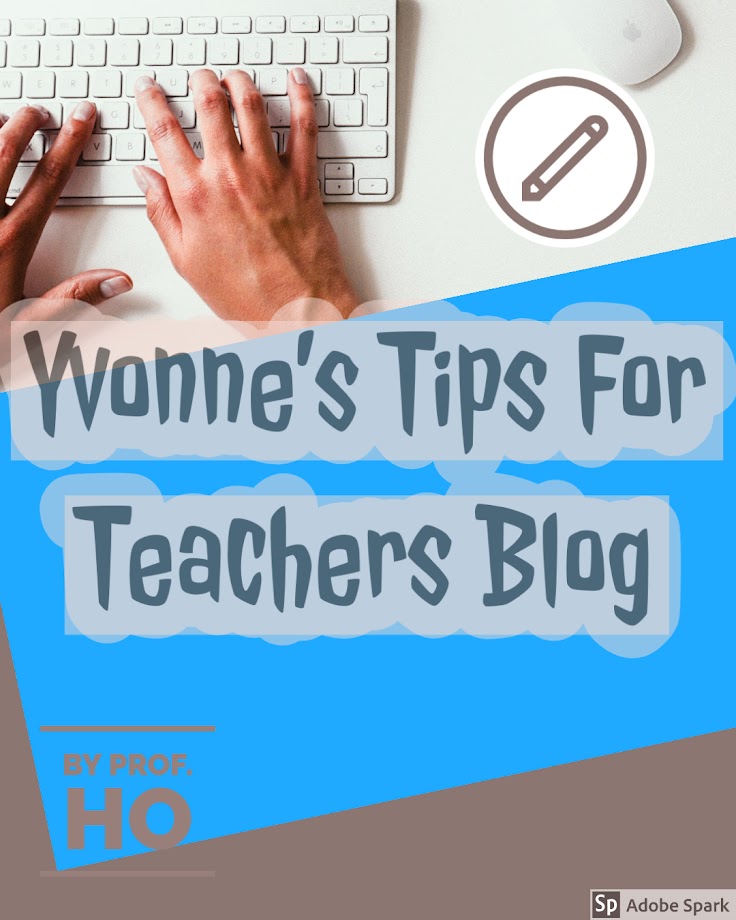



No comments:
Post a Comment