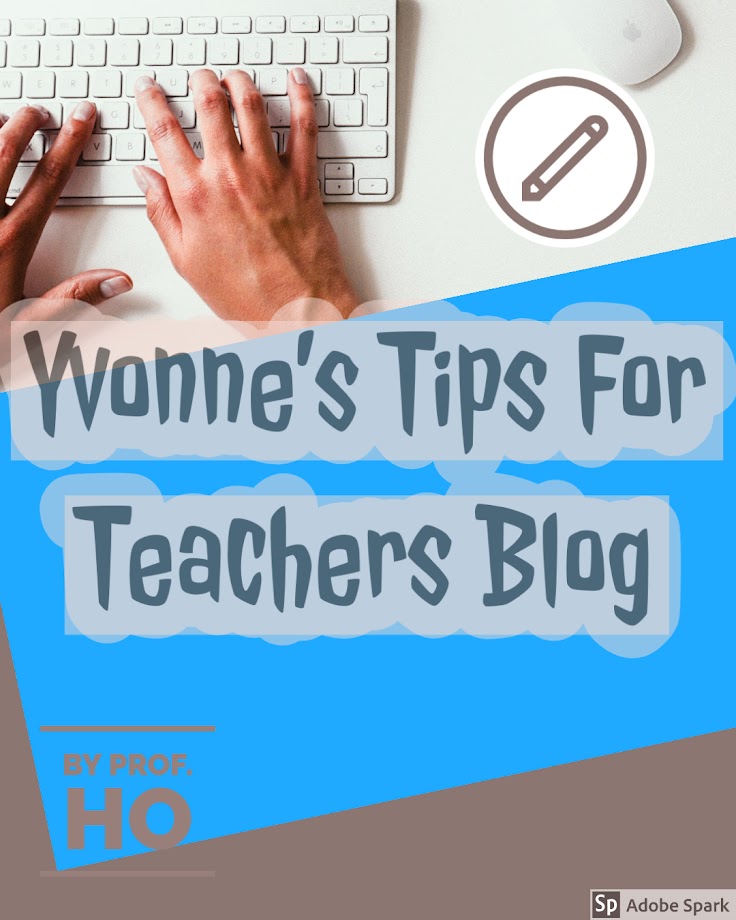Post 435: Using Google Slides To Create Bitmoji Classrooms
I became intrigued with Bitmoji classrooms when I saw a few of them in my Teachers with Tech Facebook group. Kids love Bitmoji classrooms where elementary school teachers create cartoon classrooms for elementary school kids since many teachers have to teach online during the pandemic. Many schools are closed so the Bitmoji classrooms act as a kind of 'temporary' classroom for kids until in person teaching is possible again when schools reopen after everyone is vaccinated.
A little about myself, I teach online writing classes to adult students.You may think these classrooms are too infantile for adults, but I teach college students Freshman Composition, and believe it or not, the college students love these classroom motifs and the uplifting messages I write in the comment bubbles.
First, I got myself a Bitmoji by downloading the app from my Apple app store. Then, I placed my Bitmoji into fake classrooms made in Google Slides. I used a classroom template from another teacher, and placed my Bitmoji in it to teach the Five Paragraph Essay Structure.
Not bad for my very first try. I learned how to remove the white background, so I was able to place my Bitmoji in colorful backgrounds besides white in these classrooms. I had fun finding pictures of books to put on the floor because in real life, I have books on the floor all over the place because I love to read one book part way, then start another book.
I also made an Art Studio room below. Don't I wish I had the money to have my own cabin in the woods and my art studio. In real life, I do watercolor painting, but in my apartment. The paintings on the wall are actual watercolor paintings I have done in real life.
And I created a Music Room for myself. The abstract painting at the back of this Music Room picture is actually something I painted myself. It was fun creating this room and pretending I have such a room in real life. Yes, I did play piano as a child, but no I do not own a piano as an adult so the last picture is fun fantasy. No, I never played the violin, but I figured it would look neat in my fantasy Piano Room.
I use these Bitmoji rooms to give students encouraging quotations for their writing, and to share rooms with my online students. In the Art Room, the pictures on the wall are actual paintings that I have done. In an unobstrusive way, I get to share my art with my students while encouraging them to write. I place these encouraging quotations in the announcements to brighten up the Canvas classroom.
When I create these rooms, I lose myself in the pleasure of finding furniture as if I were buying furniture for a real house. For me, it is the fantasy of having such luxurious rooms and being able to put whatever furniture I want whee money is no object. That is part of the fun of creating these classrooms, and it gives students a chance to relax by seeing me in different comical fantastic places.
I started with the mundane classroom and ended up in fantasy land with the Piano room. I wish I did have an art studio but my art supplies are crammed in a closet in a crowded one room apartment, and so is the easel. I also don't have a library room, but I do have a bookshelf full of books in real life. So, elements of reality filter into these creations.
My classroom is the most realistic because I do have an electronic classroom from which I teach Canvas with my students. I created all of these rooms with Google Slides for free--that is the amazing thing about all of this.
It is hard to believe that I made these professional looking rooms with Google Slides. Yup, good ole free Google. Hard to believe right? And free. I did not need to buy expensive professional graphic design software to create these classrooms. This is why Bitmoji classrooms are the rage among educators because it is fun and it is free.
To be continued--a Yoga Room, A gym Room and an Office in the future that I will create in Google Slides. I am having way too much fun decorating my imaginary house in Google Slides!
The Re-Writing Stage