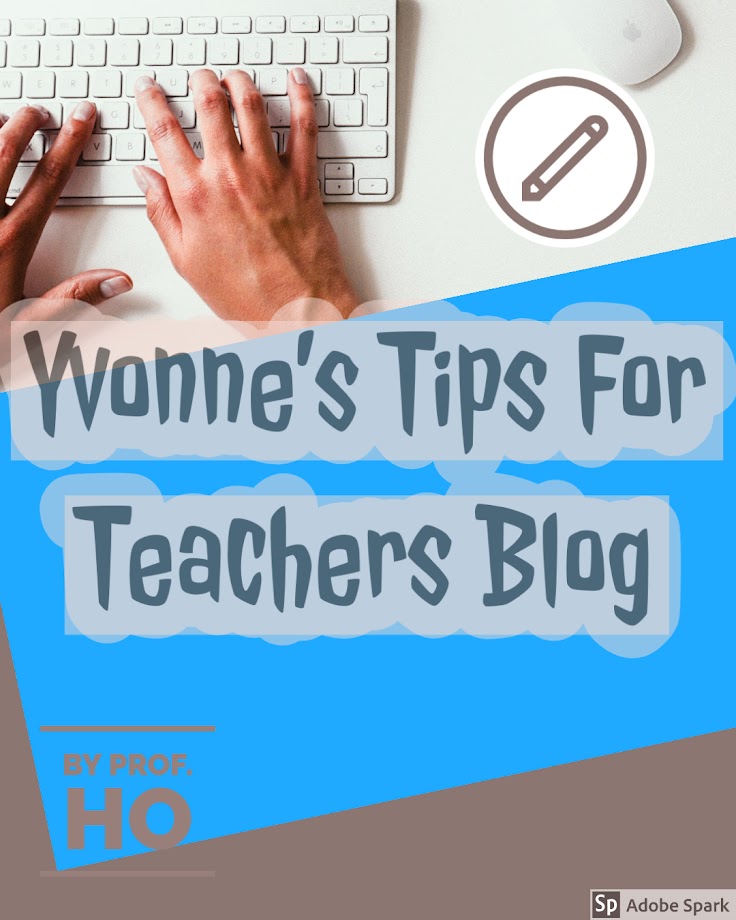Post 411: Zoom Tech Support, wherefore art thou?
When I first started using Zoom on Canvas, the interface between Canvas and Zoom was buggy. When I used Student View, I could see my Zoom meetings under the Zoom buttons. I was able to see the meetings and the recurring dates. I was able also see the Zoom join buttons making it easier for students to simply join the Zoom meeting by pressing the Join button.
However, when students started emailing me, they said they could not see the Join buttons, and that in fact, there was nothing there for them to join as none of the meetings were showing up on their screens. I then double checked by going into Student View, and I could see the meetings.
When the one guy we have for Tech Support chimed in with the students, he said he could not see my meetings under the Zoom button. I said, "Why not call Zoom Tech Support to figure out a fix?" That's when I learned how the pandemic had overwhelmed Zoom Tech Support so much that no way can anybody get through. This means you are on your own if you have Zoom bugs to fix.
I have gotten very good at fixing Zoom bugs on my own by going to Youtube or watching the many other training videos other schools have put out on troubleshooting Zoom bugs. I do wish there was a readily available Zoom expert who could give me shortcuts and best practices physically or over the phone to make my learning curve learning Zoom faster and shorter.
Keith Folse, in his book, Teaching with Zoom: A Guide for Complete Beginners says, "I would forget about trying to contact Zoom directly for any kind of support. Because of the unprecedented demand for Zoom now, other teachers and I have found it almost impossible to get a timely response." (Folse, 159)
I attended a Zoom live training workshop called, Zoom for Educators. The Zoom expert teacher said there were 700 students in the class. It was a great class where the Zoom teacher went over the basics of Zoom and then answered our questions at the end of the class. I learned a lot about Zoom from that class, and I recommend you all to take it if you are an educator using Zoom.
In that Zoom for Educator Live Training class, There were 150 questions from 700 students that she answered in less than 5 minutes. When she got to my question, she simply said, 'Yes'. I got barely a nanosecond answer to my question if I can use the same Zoom meeting classroom for two Canvas classes. And that's the only time I got to consult with a Zoom expert on anything! I had to wait until the very end of the class before she would answer student questions too!
This means the ratio of Zoom expert to teacher is 700:1. Wow! Zoom is an extremely popular video conferencing tool! It really is hard to get a hold of a Zoom expert to ask questions. Folse suggests educators join Facebook groups where educators exchange best practices with each other on using or teaching with Zoom. I will join such a group and will write a blog post about it next time.
I agree with Keith Folse that the pandemic is unprecedented and has caused all colleges and schools to suddenly go online and to use Zoom as their virtual conferencing tool. I now wonder if Zoom can handle the load of all colleges suddenly going online and using Zoom. In addition, it is not only colleges using Zoom, but high schools, middle schools, elementary schools, even daycare schools are all using Zoom.
This fall, many colleges are opening to have face to face classes, only to close again after the first coronavirus infections are detected. I get the feeling we will see a lot more Zoom in our teaching futures, and I hope Zoom can handle the load without crashing. The big question is 'Can Zoom handle the load?' and only time can tell!